








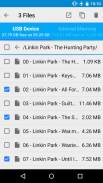






USB OTG File Manager Trial

وصف لـUSB OTG File Manager Trial
This is the free trial version of USB OTG File Manager for Nexus. You can test all functions on your USB device except the file copy and the file opening which have been disabled.
If you want to copy or open files, please get the full version.
USB OTG File Manager for Nexus allows you to open and copy files from any USB mass storage device with a FAT32 or NTFS filesystem using the USB OTG port of your device, tablet or phone.
With a FAT32 filesystem, you can copy files to any USB mass storage device and manage your files on it (edit filenames, add directories, delete files) too.
You can also manage your files in the internal memory of your device.
This application has been designed for Nexus products which have an USB "OnTheGo" port, as the Nexus 5, Nexus 7 and Nexus 10, and the brand new Nexus 6 and Nexus 9. But it could work on any device with an USB OTG port Under Android 4.0 or later, including the last Android 5.0 Lollipop.
Root privileges are NOT necessary!
For now, FAT32 filesystem is supported for data read and write, and NTFS filesystem is only supported for data read. You can use USB sticks or SD card readers with any compatible USB OTG cable.
*** NEW FEATURE ***
You can now play playlists (m3u and m3u8 files) and multiple audio files (mp3, aac, m4a, flac, ogg and wav files) at the same time from your USB OTG mass storage device. For that, you need to install my new app Simple Music Player which exists in two versions:
- Free version: https://play.google.com/store/apps/details?id=com.kyuudroid.simplemusicplayer.free
- Paid version to support my developments and get some additional features in the future:
https://play.google.com/store/apps/details?id=com.kyuudroid.simplemusicplayer
Once Simple Music Player is installed, select the files you want to play on your USB device, push the open button and select the Simple Music Player app.
This is a brand new feature, so if you have any issue, don't hesitate to send me an e-mail! Your feedback would be appreciated too.
*** FEATURES ***
USB OTG File Manager for Nexus allows you to open your files directly from your USB device! You just need to have an app that can handle it. For audio and video, I advise you to use VLC.
The new Network Access authorization is only here for local use to be able to open the files. The app NEVER send or receive data to/from Internet.
USB OTG File Manager for Nexus supports devices with multiple logical units (like a GPS with an internal memory and an additional SD card) and allows you to choose which logical unit you want to read.
USB OTG File Manager for Nexus now includes an "Advanced Mode" which allows you to access to all the files of your device. You can now create files and directories outside of the official Android public directories. This is for advanced users only!
This is not an official Google application. Nexus brand is the property of Google.
هذه هي النسخة التجريبية المجانية من USB OTG مدير ملف لنيكزس. يمكنك اختبار جميع وظائف على جهاز USB الخاص ما عدا نسخ الملفات وفتح ملف التي تم تعطيلها.
إذا كنت ترغب في نسخ الملفات أو فتحها، يرجى الحصول على النسخة الكاملة.
USB OTG مدير ملف لنيكزس يسمح لك لفتح ونسخ الملفات من أي جهاز تخزين USB كتلة مع FAT32 أو نظام الملفات NTFS باستخدام منفذ USB OTG لجهازك، لوحي أو هاتف.
مع نظام الملفات FAT32، يمكنك نسخ الملفات إلى أي جهاز تخزين USB الجماعي وإدارة الملفات الخاصة بك على ذلك (تحرير أسماء، إضافة الدلائل، وحذف الملفات) أيضا.
يمكنك أيضا إدارة الملفات في الذاكرة الداخلية للجهاز الخاص بك.
وقد تم تصميم هذا التطبيق لمنتجات نيكزس التي لها USB "OnTheGo" الميناء، كما نيكزس 5، نيكزس 7 ونكسس 10، والعلامة التجارية نيكزس الجديد 6 و نيكزس 9. ولكن يمكن أن تعمل على أي جهاز مع منفذ USB OTG تحت أندرويد 4.0 أو في وقت لاحق، بما في ذلك الماضي الروبوت 5.0 المصاصة.
امتيازات الجذر ليست ضرورية!
في الوقت الراهن، ويدعم FAT32 نظام الملفات للبيانات القراءة والكتابة، ويدعم NTFS نظام الملفات فقط لقراءة البيانات. يمكنك استخدام العصي USB أو قارئ بطاقة الذاكرة الرقمية المؤمنة مع أي كابل USB OTG متوافق.
*** ميزة جديدة ***
يمكنك الآن اللعب العازفين (m3u، وM3U8 الملفات) والملفات الصوتية المتعددة (MP3، AAC، M4A، FLAC، OGG وملفات WAV) في نفس الوقت من USB OTG جهاز تخزين كبير السعة. لذلك، تحتاج إلى تثبيتها التطبيق الجديد بسيط مشغل الموسيقى الذي يوجد في نسختين:
- نسخة مجانية: https://play.google.com/store/apps/details؟id=com.kyuudroid.simplemusicplayer.free
- دفعت النسخة لدعم التطورات بلدي والحصول على بعض الميزات الإضافية في المستقبل:
https://play.google.com/store/apps/details؟id=com.kyuudroid.simplemusicplayer
مرة واحدة يتم تثبيت بسيط مشغل الموسيقى، حدد الملفات التي تريد أن تلعب على جهاز USB الخاص بك، اضغط على زر فتح وحدد بسيط التطبيق مشغل موسيقى.
هذه هي ميزة العلامة التجارية الجديدة، لذلك إذا كان لديك أي مشكلة، لا تتردد في ارسال لي رسالة عبر البريد الإلكتروني! سيكون موضع تقدير ملاحظاتك للغاية.
*** ميزات ***
USB OTG إدارة الملفات لنيكزس يسمح لك بفتح الملفات الخاصة بك مباشرة من جهاز USB الخاص بك! كل ما تحتاجه هو أن يكون أحد التطبيقات التي يمكن التعامل معها. لالسمعية والبصرية، أنصحك بأن تستخدم VLC.
إذن الجديدة الوصول إلى الشبكة هو هنا فقط للاستخدام المحلي لتكون قادرة على فتح الملفات. التطبيق أبدا بإرسال أو استقبال البيانات من / إلى الإنترنت.
USB OTG مدير ملف لنيكزس يدعم الأجهزة مع الوحدات المنطقية متعددة (مثل GPS مع ذاكرة داخلية وبطاقة SD إضافية) ويسمح لك لاختيار أي وحدة منطقية ترغب في قراءتها.
ويشمل USB OTG مدير ملف لنيكزس الآن "الوضع المتقدم" الذي يسمح لك الوصول إلى جميع الملفات الخاصة بجهازك. يمكنك الآن إنشاء الملفات والدلائل خارج الدلائل العامة الروبوت الرسمية. هذا هو للمستخدمين المتقدمين فقط!
هذا ليس تطبيق جوجل الرسمي. العلامة التجارية نيكزس هي ملك لغوغل.


























